The My HireTrack Tab is where you will enter your personal information as well as configure your personal email for both outgoing and incoming email.
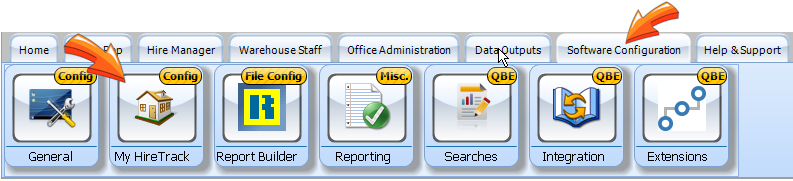
It is critical that users configure their personal information in order to use many of the features in HireTrack NX. The My HireTrack panel is where to configure this information:
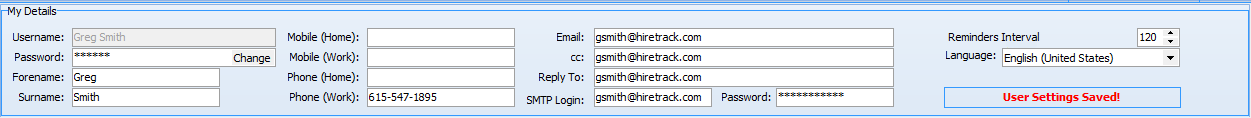
Username: |
This is your HireTrack NX Login Username and cannot be edited here. |
Password: |
This is your HireTrack NX Login Password and can be changed by entering your new password and pressing the change button to confirm your password
|
Forename: |
Your First Name. |
Surname: |
You Last Name. |
Mobile (Home): |
If desired, you can add a home mobile number here*. |
Moble (Work): |
If desired, you can add a work mobile number here. |
Phone (Home): |
If desired, you can add a home number here*. |
Phone (Work): |
If desired, you can add an office phone number here. |
Email: |
Your email address is required to be entered in order to receive a temporary password if you have forgotten your HireTrack NX Login Password. |
cc: |
When sending emails from HireTrack NX. if you wish to receive a copy of your email, enter your email address here. |
Reply To: |
If you wish your email recipient to reply to a different address, enter that email address in this field. |
SMTP Login and Password: |
This will be your email login and is typically your email address (but not always). The password will be your EMAIL password (not your HireTrack NX Login Password). Don't worry, this information is encrypted. |
Reminders Interval: |
This sets the period of time (in minutes) for the reminders screen to appear or popup. |
Language: |
If you have configured multiple languages using the translation utility, you can select which language you wish to use whilst running HireTrack NX. |