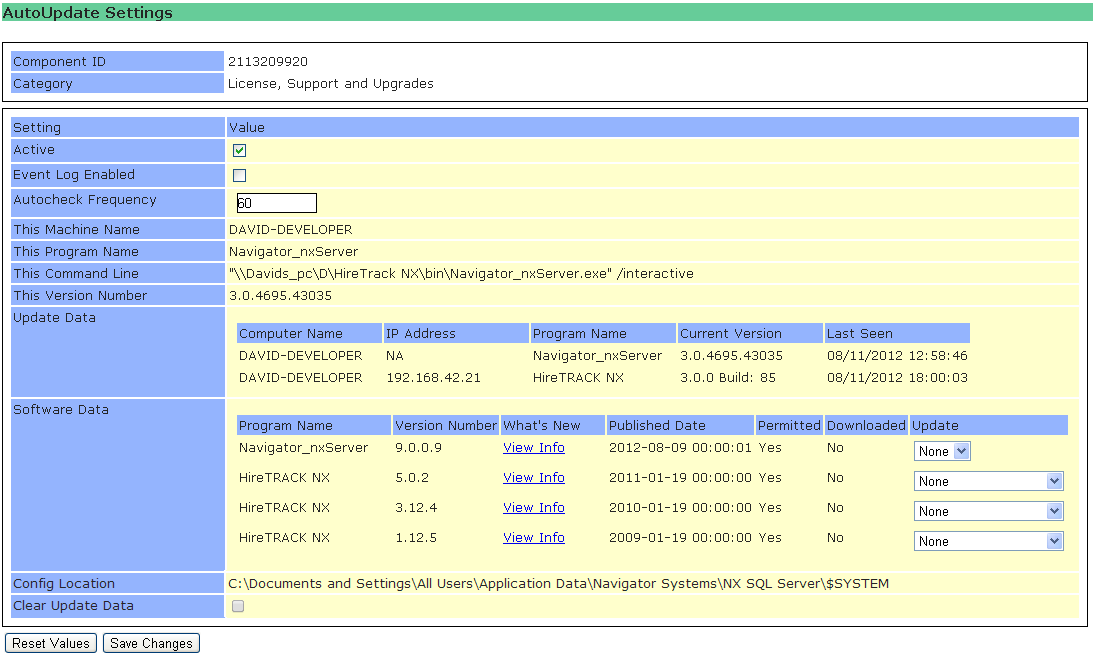
The ability to update a client (or the server) application is controlled from this area of the program. When a client application starts, it will check with the server for an update and if it exists, the client application will update itself.
The AutoUpdate Settings show available updates and which computers are running which versions of the software.
AutoCheck Frequency
This sets how frequently the NX server will check the internet for updates. Setting is in hours.
UpdateData
This shows the current status of computers running application that uses this server.
Computer Name
The full computer name used to identify a computer on the network.
IP Address
The IP address used to identify the computer on the network
Program Name
The name of the executable program (application) using this server
Current Version
The version number of the executable program (application) using this server
Last Seen
The data and time that the application last used this server (since the server was started)
Software Data
This shows the availability of updates to the software running on computers using this server.
Program Name
The name of the executable program.
Current Version
The version number of the executable program.
What's New
A link to a popup showing what has changed in this version of the software.
Published Date
The date that this update was made available by Navigator Systems Ltd.
Permitted
Updates to some software are only available to customer's who have a current support contract. This setting shows if this update is available to your organization.
Downloaded
Before a software update can be sent to client computers it must be downloaded by the server. This indicates whether this update has yet to be downloaded.
Update
This update can be sent to one specific computer or made available to all computers. Select ALL or a specific computer name from this drop down. Selecting None will mean that no computers will receive this update at this time. Note: Computers can only be UPgraded. It's not possible to DOWNgrade a computer via this interface.
Config Location
The path to the server's config files
Clear Update Data
Clears all the update data - this may be necessary if a client machine changes IP address or is decommissioned and can't be upgraded.
The Update Data will be repopulated as client machines connect back to the server.