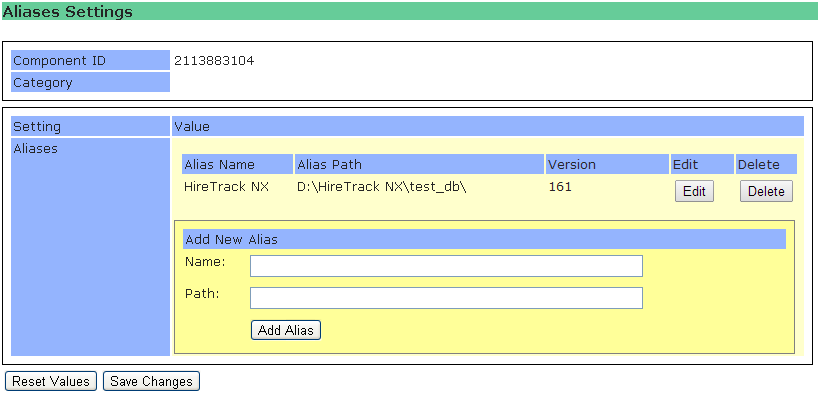
An Alias is a human friendly way to refer to a database.
Alias Name
Alias names are restricted to comply with the SQL:2003 Regular Identifiers definition.
Path
The path can either be a fixed path like "c:\testdb\" or a fully qualified UNC name like "\\ourserver\nexusdatabase\testdb". As the server will run as a Windows service, make sure that the server can access the path when it is started. For example substituted drives or network connected drives will not visible to the service.
Note that this path is relative to the server PC running the NXServer, not the PC running the remote control browsing session.
NOTE: If you specify a UNC path, there will be a significant performance degradation as Windows will redirect all calls via the Network stack. This is not recommended.
IMPORTANT: It is vital that the user that the server runs as (by default Navigator_SQL) has FULL access rights to this folder.
Version
The Version number of the database. See SQL Update
Action Buttons
The action buttons are only activated if the according action is possible, otherwise they are disabled.
Pressing the Add button creates a new alias and is immediately available for all connected sessions. The Edit button will place the current Alias Name and Path in the Add New Alias box where it can be edited, clicking the Add Alias button will update the existing Alias.. The Delete button deletes the currently selected item after confirmation. Edit and Delete does not affect already connected clients.
One the changes have been made, the Save Changes button will save them.