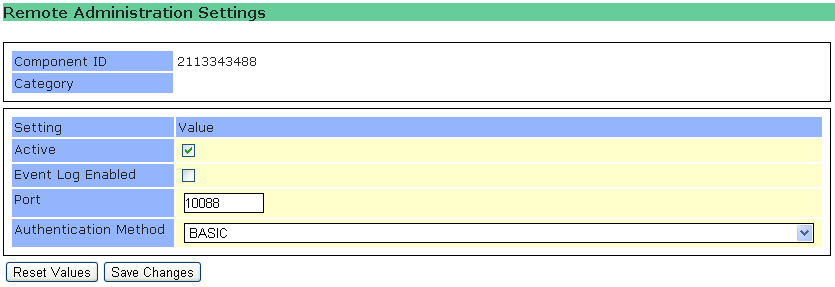
The Remote Administration is used to login in to the server's control panel via a web browser.
Please note that if you set the Remote Administration to inactive, you will need to use interactive ( /interactive) mode to re-enable it.
Event Log Enabled
When this option is checked, the transport writes log information to the Event Log.
Port
The port the remote administration runs on. Please make sure that the port used is cleared to pass any firewalls involved. The default port is 10088.
Authentication Method
The authentication method can be NONE or BASIC. Basic authentication, pops up a username & password dialog on the calling web browser and authenticates these against the user list in the NX Server.