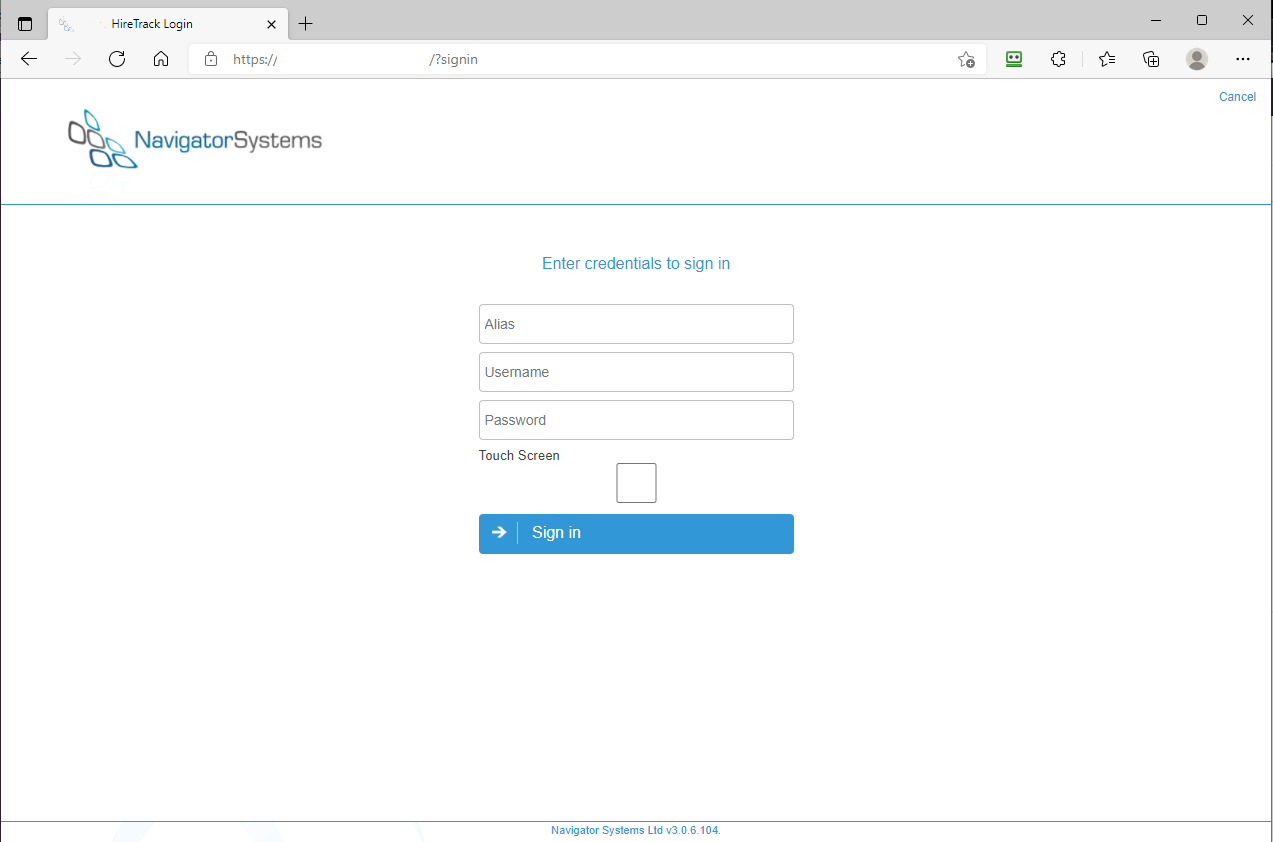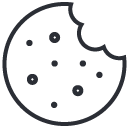Licensing
HireTrack NX is licensed on a simultaneous (concurrent) user basis. This means that you can install the HireTrack NX client on as many computers as you want, you can configure as many users as you like, but only the number licensed will be able to connect to the database at one time. So for example, you could install HireTrack NX on all of your computers, you could configure 100 different log in names, but if you had a 10 user license, only 10 of those 100 users could log on together. If the 11th person tried to log in they would be presented with a message indicating that the maximum number of users had been reached and that they would need to wait until someone else logged out, before they could have access.
There are two methods of licensing HireTrack NX:
Perpetual Licenses
PROS:
One advantage of a Perpetual License is that it can save you money in the long term.
The only ongoing expense is an "update and support" subscription, which includes software updates as well as assistance from our support team when needed.Of course, perpetual licenses may be used forever with no further cost if an "update and support" subscription isn't required.
Most medium-and-larger companies,tend to go with Perpetual Licenses. This ensures that HireTrack NX is never inaccessible because someone in another department forgot to renew the subscription.
CONS:
Although perpetual licences may be used forever, this can be a costly up front capital purchase. You will also need to make sure your "update & support" subscription is up to date, in order to keep your software from becoming obsolete.
NOTE:
With perpetual licences you pay for software upfront and update & support supscription either monthly or annually. For larger software deployments the upfront cost can be significant which means capital expenditure is often required.
Perpetual Licenses are how most software products have been historically acquired . There is an initial cost to purchase a license, plus an annual Subscription cost that entitles the owner to all updates and technical support.
Subscription Licenses
PROS:
An advantage of a Subscription License is its lower initial acquisition cost, so no expensive upfront capital purchase which can kill your cashflow. Typically, start-ups and smaller companies (who place a premium on conserving money to maintain strong cash flows) opt for subscription based licensing. It is a great way to get started for a little more than what you would pay just for software maintenance.
A subscription licensing model offers better affordability with a predictable payment schedule, becoming a part of operational expenditure. Upgrades and new features are released in real time and rolled into the monthly price, ensuring no compatibility or obsolescence issues.
CONS:
A subscription licensing model does cost more over time and if you fail to renew the subscription, the software will stop working all together (whereas a Perpetual License will keep working on the same version).
Subscription Licenses are new to HireTrack NX and can be thought of as “renting” a Software license month-to-month. With a Subscription License, you pay a monthly price that includes software, all updates and technical support.
Summary
- If you are debating subscription vs perpetual, there is no right or wrong answer – only what is right for your business.
Which is best? The decision is entirely up to you.
There is no difference in the functionality of the software for the two licensing methods.
Running HireTrack NX
In addition to the two ways of licensing HireTrack NX, there are three ways to run HireTrack NX:
- On Site Server
- Hosted Server
- Cloud Based
1. On Site Server
HireTrack NX is at its heart a client server database system.
What this means is that there are two applications required to make it work.
- A Database application
- A Client application
The database application
The HireTrack NX Server, looks after all the data used by HireTrack NX. Technically, it uses the Nexus database engine and requires no other database software, such as Microsoft SQL Server, Oracle or MySQL. When you license HireTrack NX, the licence for the database engine is included in the cost. You have one database application, usually running on your Windows server, irrespective of the number of HireTrack NX users you may have.
The client application
The HireTrack NX Client, is the application that users work with on a daily basis. The HireTrack NX Client is a Windows application, but it will also run on Apple machines by using an intermediary application such as CodeWeaver or Parallels. The HireTrack NX Client application and HireTrack NX Server application communicate with each other over your local network.
Remote Desktop
The HireTrack NX Client and Server applications are both Microsoft remote desktop aware. This means that you can run them on a remote desktop server and then access them from anywhere. If you wish to run HireTrack NX in a multisite environment, then a remote desktop server is a necessary requirement.
2. Hosted System
With a hosted system, we run your HireTrack NX Client and Server applications on our servers, meaning that you don't have to invest in infrastructure or technical expertise. You simply log in using our custom application and the HireTrack NX Client will appear to run on your computer, whilst actually running on ours. We also offer a web based remote desktop interface for those users that might need it as well as supporting our Cloud interface for those that want a non-hosted experience (see Cloud).
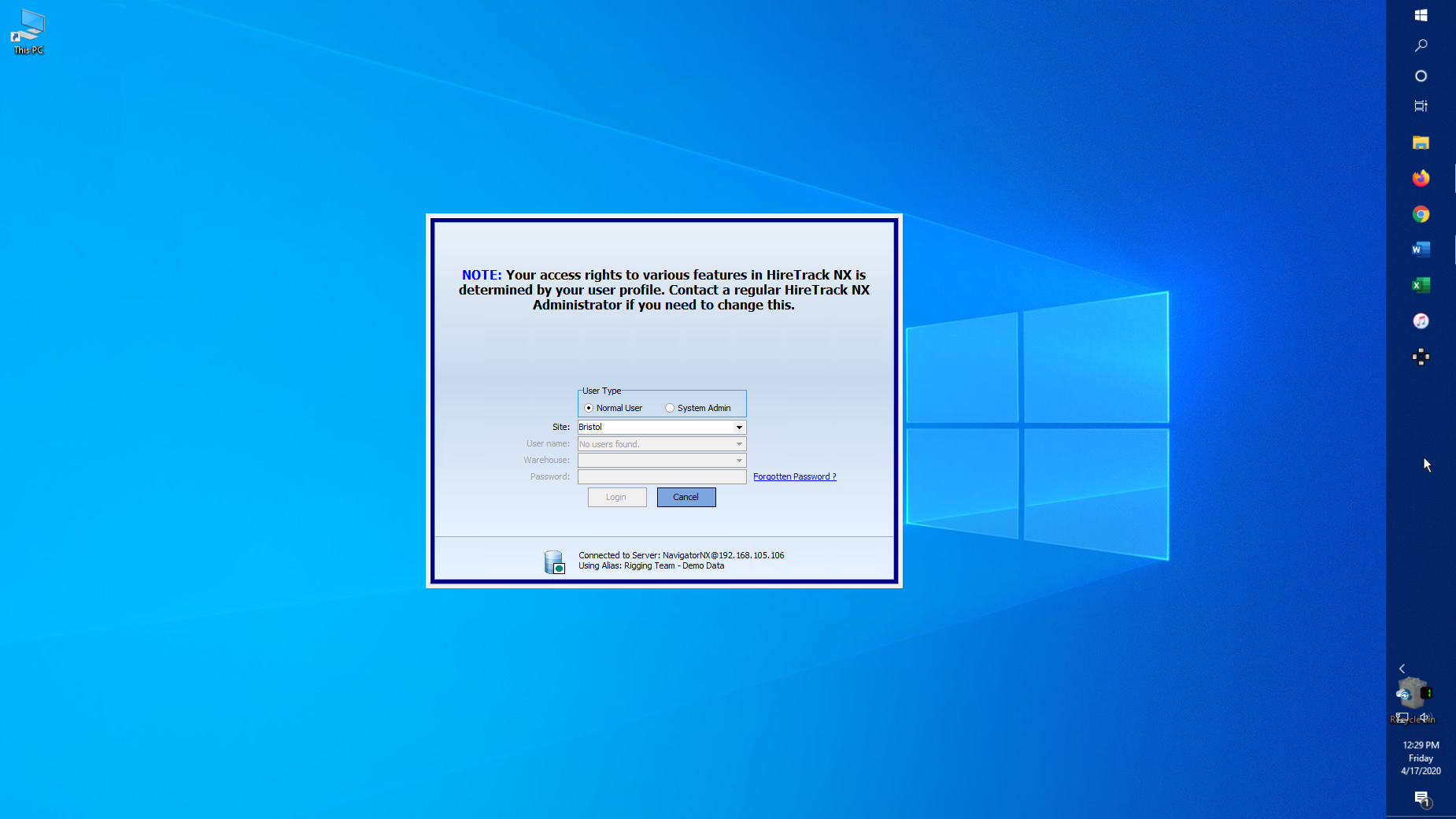
We run your HireTrack NX on a private, dedicated, virtual server, which you can access from anywhere in the World. By having a dedicated server we can install third party applications for you too, such as Microsoft Office, which you might use alongside HireTrack NX. You also can connect a serial port device to HireTrack NX. We look after the day to day running of the server as well as keeping your HireTrack NX system up to date, however you are in control, so we only update your HireTrack NX application to the latest version when you are ready.
Of course these features come at a premium and so for those users that don't need them, we offer our Cloud Solution.
3. Cloud System
With our Cloud system HireTrack NX is available on any device, anywhere in the world, provided it has a web browser.
Like hosting, we look after everything for you, but unlike hosting HireTrack NX doesn't appear to run on your desktop, it runs in your browser.
With our Cloud solution you don't have your own dedicated server, but login to a collection of devices, where our application seamlessly connects you to the best available server.
With the Cloud solution you would license HireTrack NX on a subscription basis.