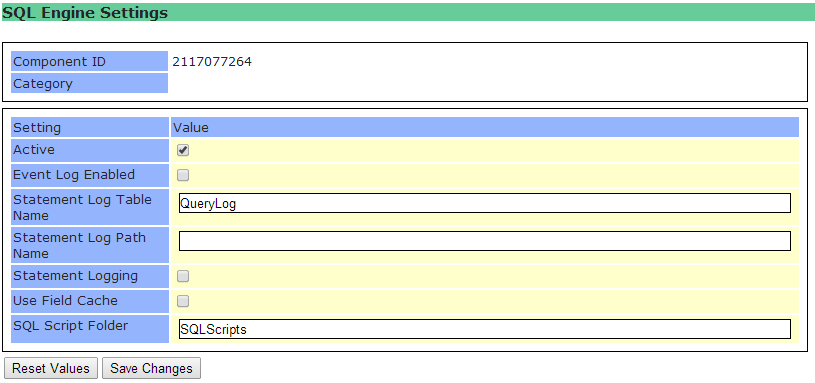
The SQL Engine is used for executing all SQL statements. If the SQL Engine is inactive, the NexusDB engine returns an error "Capability not supported" to any client trying to execute SQL statements.
Event Log Enabled
When this option is checked, the engine writes log information to the Event Log.
Statement Logging
Enable logging of all executed statements including errors and execution times. This can be very helpful when trying to find erroneous or slow queries in test environments. Please note that this option can significantly slow down overall response of the SQL engine.
Statement Log Path Name
Specifies the path for the statement logging. This needs to be an existing, local directory (relative to the NXServer). You can create an alias pointing to this path if you want to access the table.
Statement Log Table Name
The table name to be used for statement logging.
Use Field Cache
This setting is currently not used.
SQL Script Folder
Custom SQL functionality can be written via NXSCRIPT files. The server will check this folder for any extension files.