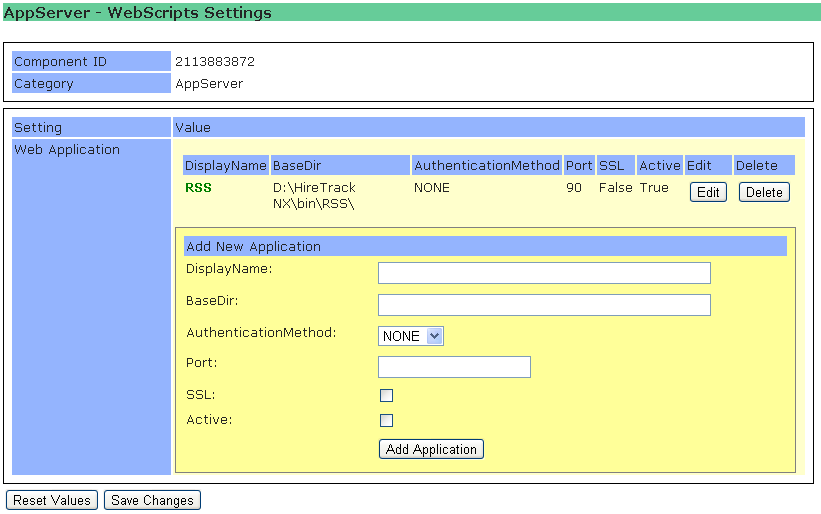
Web Scripts are scripted HTML based solutions running directly on the server. You can install as many such Web Scripts as you want onto as many ports as you want.
DisplayName
A human readable name for the application.
BaseDir
The base folder where the script resides. A web script is essentially a website running on a certain port. The built in NXServer web server processes *.nxscript files and serves all other files directly to the calling web browser. The default file name for a script is index.nxscript
AuthenticationMethod
The authentication method can be NONE or BASIC. Simple authentication, pops up a username & password dialog on the calling web browser and authenticates these against the user list (see Users).
Port
The port for the web site to run on. Please make sure that the port used is cleared to pass any firewalls involved.
SSL
If SSL is set, the web script will use the SSL protocol (https://). In this case you need to provide an SSL certificate in form of a Server.pfx file in the binary root folder (the folder where nxserver.exe) resides.
Active
Whether this script is active or not. Active Scripts are displayed in Green and inactive Scripts in Red.