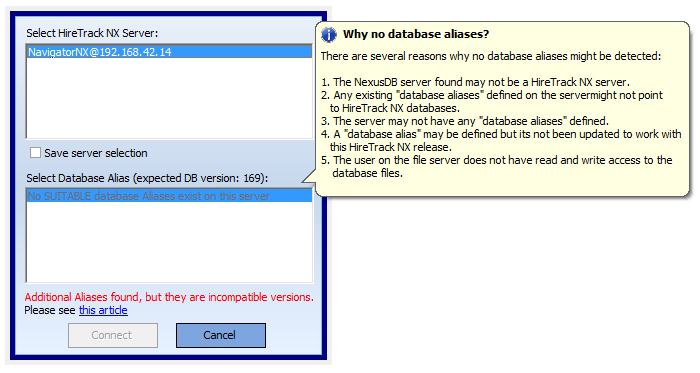No Server Found
If, when you start up the program, you see a message indicating that the server can not be found, this may be due to several reasons:
| 1. | Can other machines connect OK ? If they can't then it could be that the NX server is currently down. Talk to your IT department or contact Navigator Systems technical support. |
| 2. | If other machines can connect OK, then it's most likely either a firewall setting on your PC or your PC can not see the NX Server computer - maybe they're on different network subnets - talk to your IT department. |
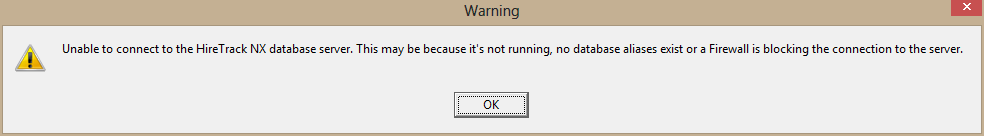
No Aliases Found
If HireTrack NX finds a server but can not use any of the database aliases found, this may be due to:
| 1. | The database may be the wrong version for this application. If this is the case, the label: will be displayed at the bottom of the dialog. Click the displayed link to read how to solve this. |
| 2. | If this is a newly installed database on the server, it maybe that the user the server runs as (by default Navigator_SQL) doesn't have full access rights to this location. See the server guide |
| 3. | The program may have found a database server, but it's not designed for HireTrack NX but one of our other products. Contact Navigator Systems technical support |
| 4. | This may be a new server and no database aliases have been defined. Finish the server installation and configuration. |