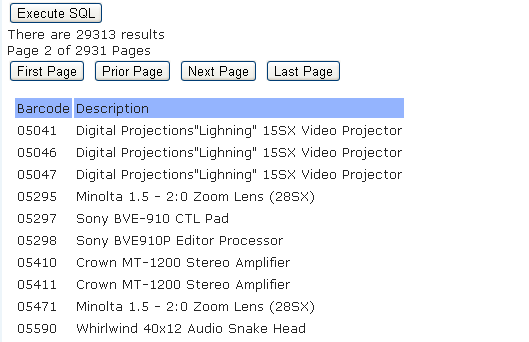The SQL Manage allows you to run a query against the database. There are no restrictions as to what can be run, so in order to protect your data, the user first has to log in.
Note that INCORRECT USE CAN RESULT IN CATASTROPHIC LOSS OF YOUR DATA
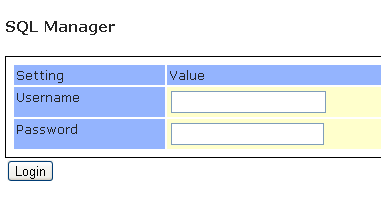
The available options are as follows:
| • | Select Alias: Select the database that you wish to run this query against. |
| • | Time Out: The period of time after which the engine will report an error if the query has not run successfully. |
| • | Results per Page: How many rows should be displayed in the results table. |
| • | Allow Execute Without Backup: If the Query modified the database, then it is recommended that the data is backed up first. This checkbox overrides this recommendation. |
| • | SQL: The SQL code to run see SQL Reference |
| • | Load SQL from File: If the SQL has been provided in a file format, the Choose File & Now load chosen file buttons will load the contents of the SQL file in to he SQL area. |
| • | Last Error Message: If the SQL results in an error, this will she displayed here |
| • | Execute SQL button runs the SQL code without a backup being performed. |
| • | Backup and Execute SQL button runs the SQL code after first backing up the data to be modified. |
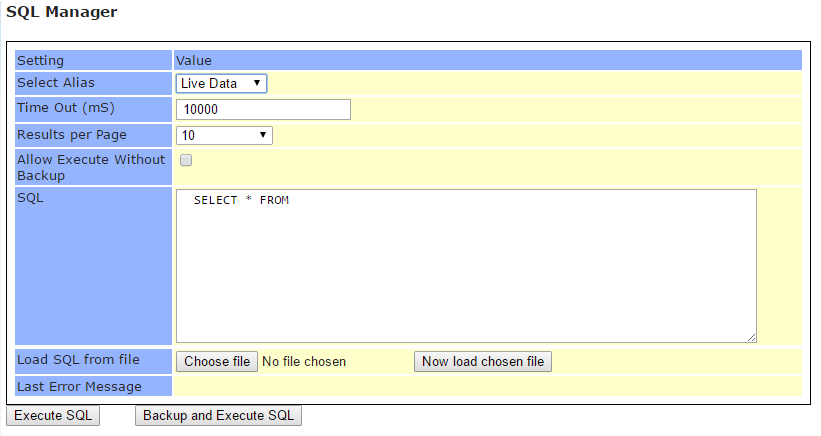
Update/Delete Query
If a backup is required a warning message will be displayed
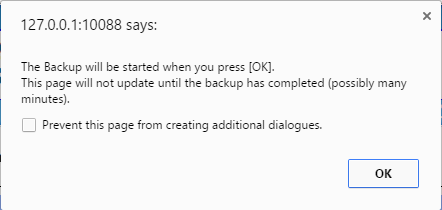
Clicking OK will start the backup. This will be done without and user feedback and may take many minutes depending upon the size of your database.
Once the backup is complete the SQL will be executed and either the message
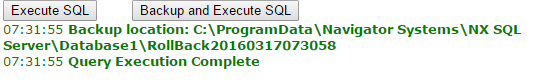
will be displayed - showing both the location of the backup and that the Query was run successfully or
![]()
Indication that there was a problem. The exact issue is detailed in the Last Error Message panel.
![]()
Select Query
Executing a SELECT query, will generate a result's table to display the output.