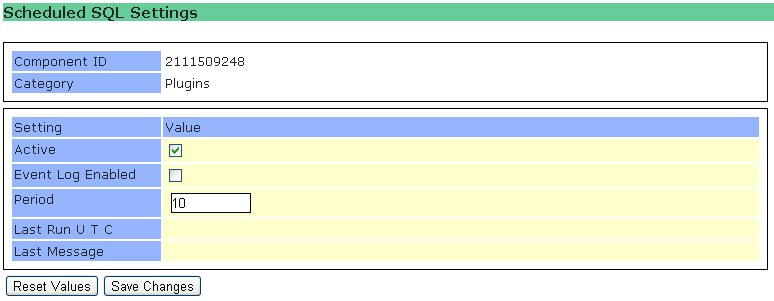
Several tasks relating to database management need to be carried out on a regular basis. These options are used to configure this.
Period
This is the period in minutes that the schedule will be checked.
Last Run UTC
The Timed SQL runs one minute after the server starts and then based on the period setting. This shows when it last run in UTC time.
Last Message
If the Timed SQL generates any messages, then the last message will be displayed here. If Event logging is active, then all messages will be logged to the event log.