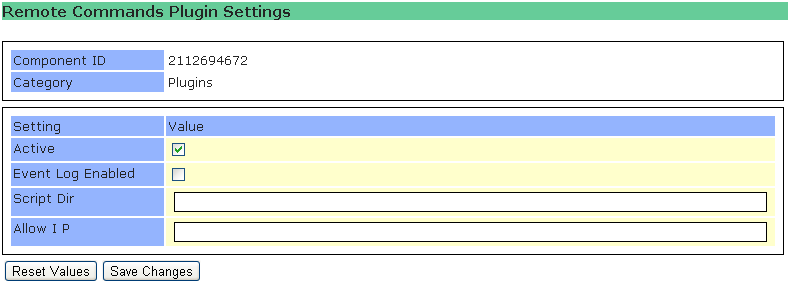
The Remote Commands plugin allows the server to run pascal scripts. These scripts have full access to the server infrastructure (like server engine, monitors, settings) as well as to all databases. These scripts can either be run by a user or from a remote task such as Windows task manager.
Script Dir
The base folder where scripts need to be placed. It is NOT possible to run scripts outside this folder. If this setting is empty the Scripts subfolder of the NexusDB engine binary root (the folder where the server's executable file is located) is used as script folder.
Allow IP
You can restrict execution of scripts to a number of IP addresses in form of a comma delimited list. Only explicit addresses (no ranges) are allowed.