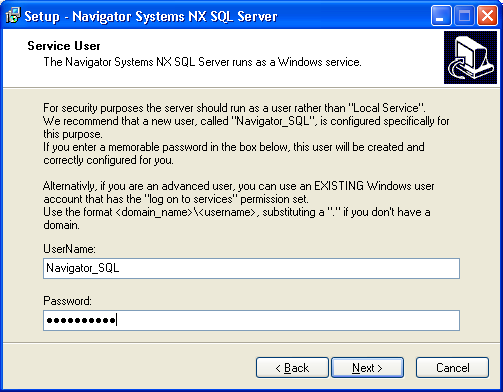For security purposes the NXserver should run as a Windows user rather than "Local Service".
We recommend that a new user, called "Navigator_SQL", is utilized as this has been configured specifically for this purpose.
By entering a memorable password in the password box, the user will be created and correctly configured.
Note
If you are an advanced user, you can use an EXISTING Windows user account that has the "log on to services" permission set, however in order for the autoupdate facility to be able to update the service, this user must also have the permission to START, STOP and QUERY the service. This can be set via the group policy editor. See http://support.microsoft.com/kb/256345
Use the format <domain_name>\<username>, substituting a "." if you don''t have a domain.
The password you choose MUST meet the password complexity requirements configured on your computer. The install will verify that the password is acceptable before proceeding.
See http://technet.microsoft.com/en-us/library/hh994562.aspx