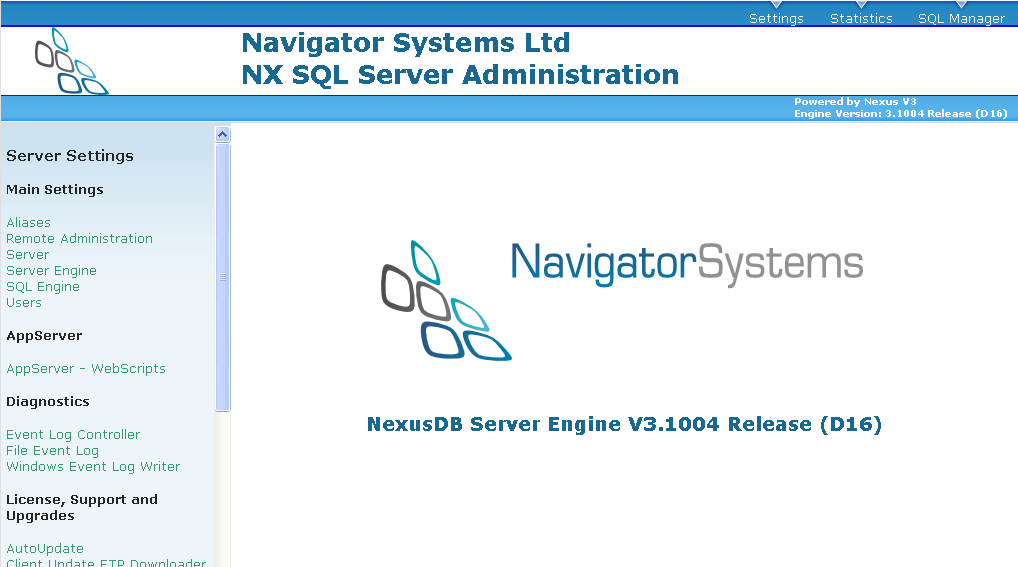The server's remote administration can be controlled from any web browser. The standard port is 10088, but it can be changed in the Remote Administration Settings at any time. Assuming the port has not been changed you can launch the remote administration from the web browser on the local machine by pointing it to http://localhost:10088/. All web pages have their own help text as panel below the settings and thus only certain features will be documented in this manual. Please refer to these online help texts if necessary.
To use the server's remote administration, your web browser will prompt for a username and password. The default is username Administrator, password NexusDB
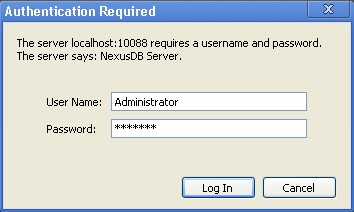
Once correctly authenticated, the server's main user interface will be displayed. The three main pages of Settings, Statistics and SQL Manager are displayed along the top and the appropriate sub menus are displayed along the left hand side.
If a sub menu option is displayed in green then that option is active or if displayed in red, that option is currently inactive.