Derived Table is a sub-query used as a datasource for the main query.
To add a derived table, you should right click on the Query Building Area and select the Add Derived Table item from context popup menu.
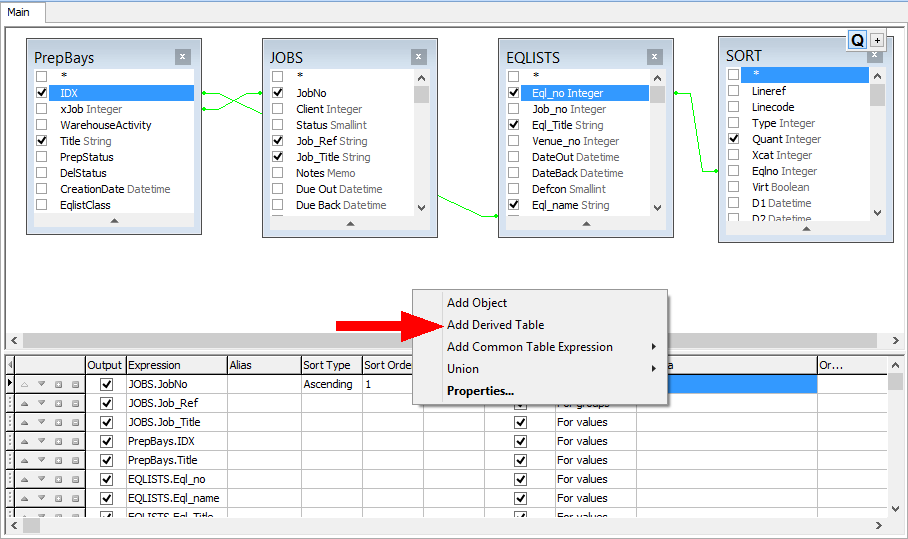
Adding a derived table
A new object representing the newly created derived table will be added to the query building area, and the corresponding tab will be created for it. This tab allows you to build it visually in the same way as the main query. Another way to switch to the corresponding derived table tab is to right click at the caption of an object representing the derived table and select the "Switch to derived table" item from context popup menu.
You may set an alias for derived table the same way as for ordinary database object.
You may always get back to the main query and switch to any sub-query or derived table using tabs above the Query Building Area or using the Query Structure Tree.
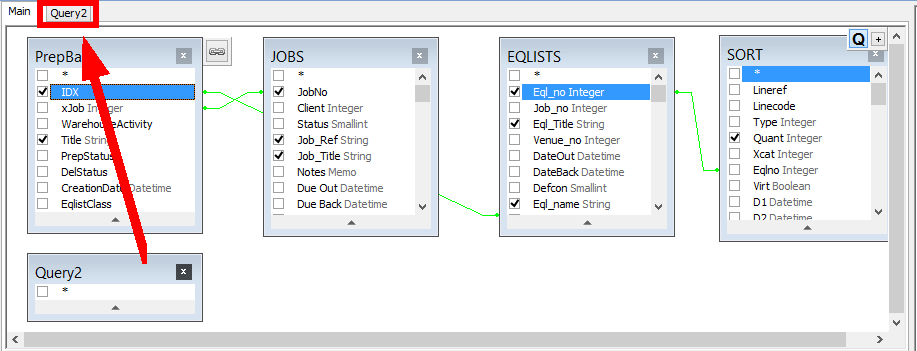
Getting access to a derived table