You may store a picture of a person in the Persons Address Book. Almost all picture formats are supported.
To add a picture to a person:
Right Click on the picture panel and select 'Load' to select the picture you wish to use. (supported formats: gif, jpg, jpeg, bmp, ico, emf)
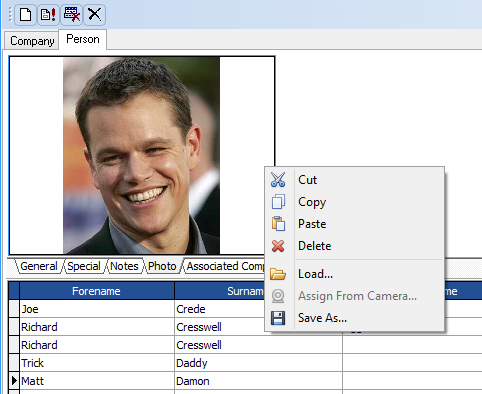
To Delete a picture from a person record, right click on the picture, and select "Delete"