Downloading the Installation
The latest HireTrack NX application installer can be downloaded from Navigator Systems Download Central
Once you have clicked on the download link, depending upon which browser you are using, you will be asked to save or run the setup program.
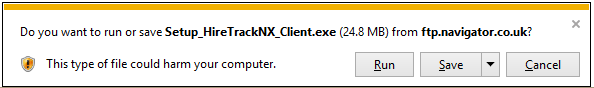
Choose Run to install now or Save to run later.
Note: You may get an message from Windows indicating that the installation is from an unknown author. Please click OK or accept. We are in the process of registering this installation so these warnings will not appear in the future.
Running the installation
When the installer is run, you will be prompted to choose a language. This is just the language for the installation program. HireTrack NX is currently only available in English.
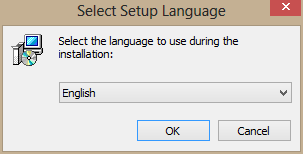
After the language, the Welcome message will be displayed
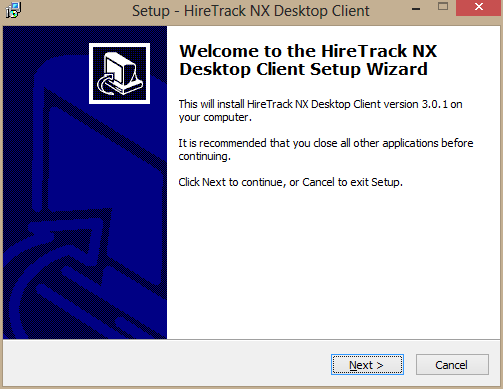
The License Agreement will be then be displayed. You must agree to the License agreement before you can install. You can also read the License Agreement on our web site where you can print it out for future reference.
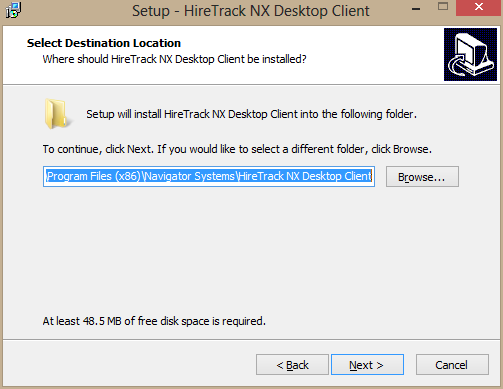
Choose where the installation files will be installed. Usually there should be no reason to choose the default location
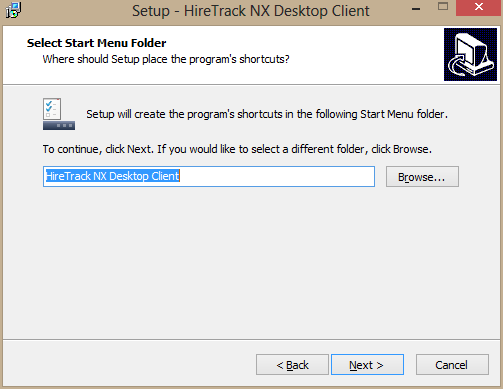
Choose the name of the Windows Start button folder.
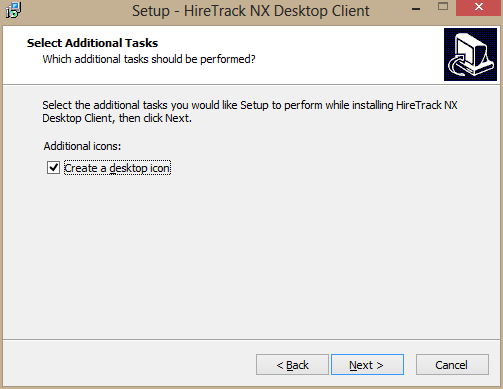
If desired, the install program can create a desktop shortcut to HireTrack NX
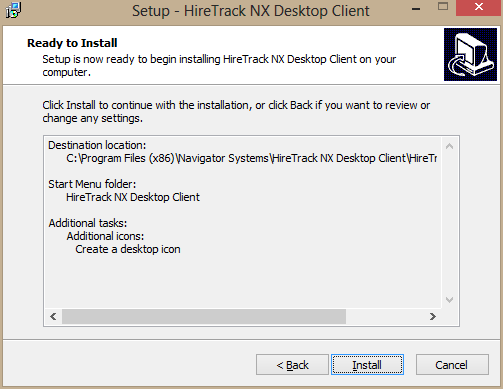
The installed will then confirm your chosen setting. If you wish to change any simply press the Back button or to continue with the installation press the Install button.
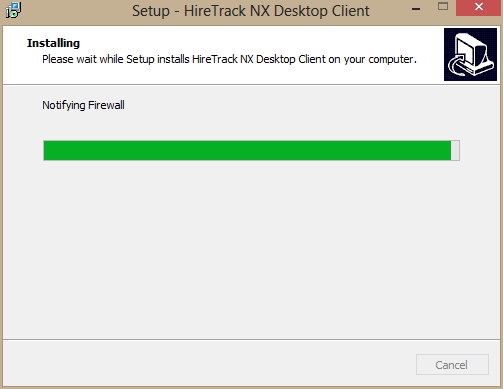
The installation will now commence. The appropriate files for your computer will be installed and your firewall configured to allow the HireTrack NX program to communicate to the HireTrack NX server (which should have been installed previously).
Provided the installation has completed successfully you will be offered the option to now start HireTrack NX.